2) If you don’t have an account:
- Go to http://www.last.fm/ and sign up.
Sign up button is on the top right hand screen.
3) Fill out all your info.
4) Once you are logged in,
scroll down to the bottom of the page under “Join In”.
5) Click on “find people”
6) Type in SouthernGothic under the name.
(Make sure you have checked username, not name)
7) Once at the SouthernGothic profile,
click the "add as friend" button on top of the page underneath their picture.
Now, just wait for them to approve and that's it!
Listen to their music - listen to your own...
Congratulations :)
Ok - so you've done all that but it still feels like last.fm just doesn't HEAR you...
You might be right! (Perhaps you're just not telling it how to)
HINT: Scrobble or IScrobble
Making your own playlist: (Keep in mind that you must subscribe to listen to your playlist on shuffle, as many times as you want. Subscription is $3 (US) a month)
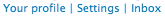 1. When you go to the last.fm homepage you should see this under your icon and name on the top left side of the page, click "Your Profile"
1. When you go to the last.fm homepage you should see this under your icon and name on the top left side of the page, click "Your Profile"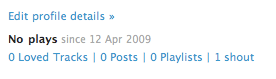 2. Once on your profile, you'll see this at the top. Click where it says "0 Playlists"
2. Once on your profile, you'll see this at the top. Click where it says "0 Playlists"3. Click where it says "Make a new playlist"
4. Click "Add a Track"
Now you can search for any track you want.
Once you have at least 45 different tracks by at least 15 different artists on your playlist - any subscriber can listen to your playlist! (and it will show up on your profile page)
Add the last.fm widget to your blog:
1. Scroll to the bottom of the page and you'll find this:
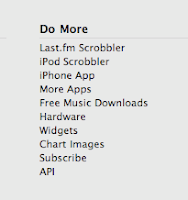
Click on "Widgets"
Now you should see this:
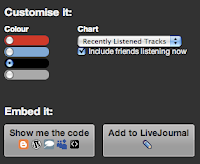
Choose the color you want your player to be and then click the icon for your blog-host.
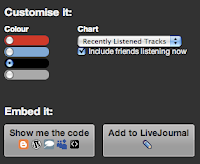
Choose the color you want your player to be and then click the icon for your blog-host.
Copy and paste the HTML code into your blog widget box for HTML/Javascript

No comments:
Post a Comment